· documentation · 4 min read
I'm looking to update my laptop? Should go new or used?
As the school and college rush is full swing, many are looking for a new laptop or computer. Where is the most value though? Are their risks in buying used?
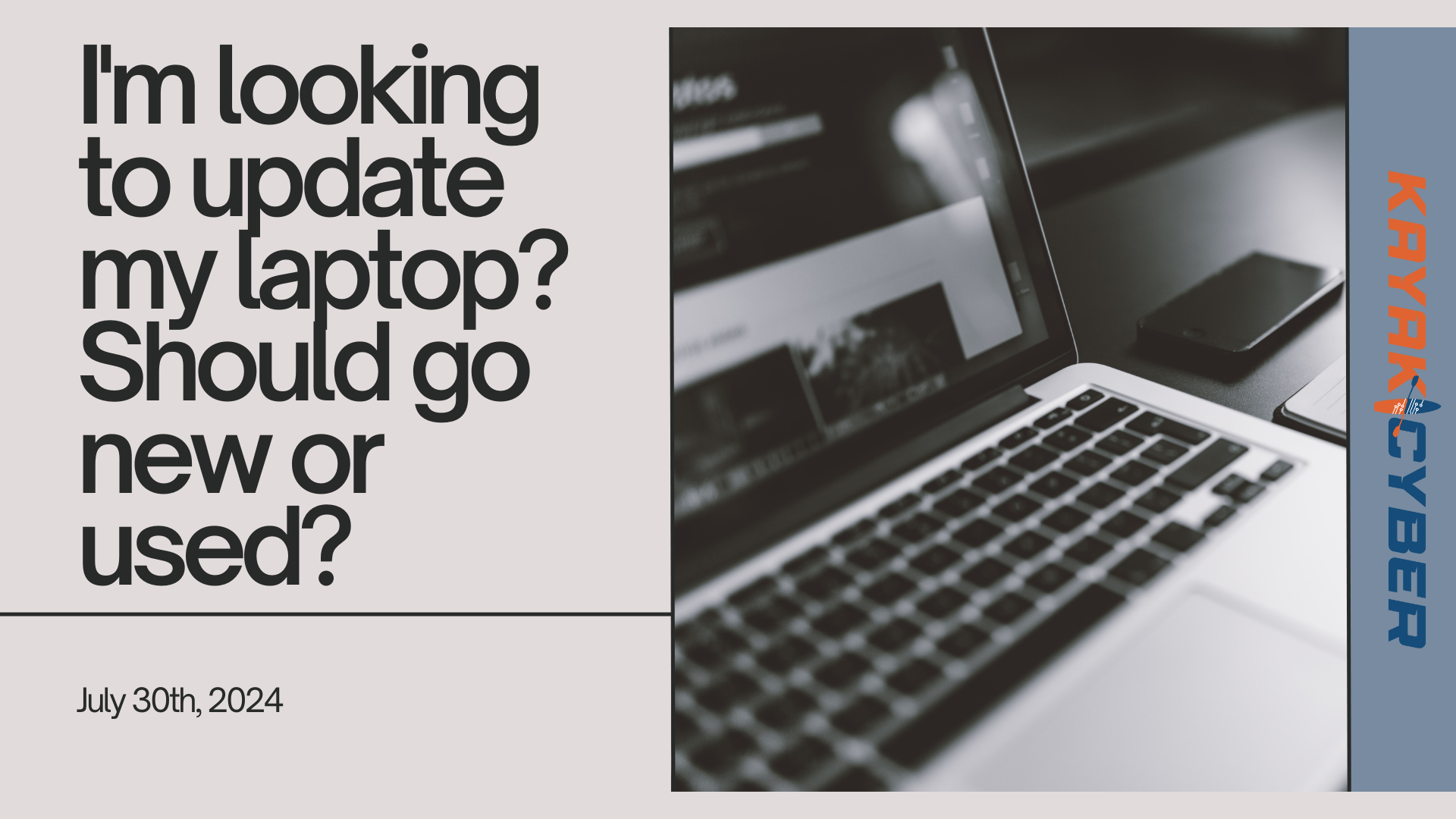
Introduction
As the school and college rush is full swing, many are looking for a new laptop or computer. Where is the most value though? Are their risks in buying used? While each person’s individual needs are different, here are a few items we to help our friends, clients, and family members.
Cost Comparison
When it comes to price, there’s a clear hierarchy in the computer market. Let’s break it down:
New Computers
New computers typically come with the highest price tag. You’re paying for the latest technology, a full warranty typically between 3-5 years, and the assurance that you’re the first owner. While sales and deals can sometimes bring prices down, new computers generally remain the most expensive option. If you take care of the computer, and not drop it in the water or or off a building it should run extremely well for many years.
Refurbished Computers
Official refurbished computers often offer the best balance of cost and quality. These are typically pre-owned devices that have been restored to like-new condition by the manufacturer or a certified refurbisher. They usually come with some form of warranty, albeit often shorter than for new devices. Prices can be 15-30% lower than new models, sometimes more for older models.
Used Computers
Used computers from individual sellers or non-certified sources are usually the cheapest option. However, they come with the highest risk and typically no warranty. Prices can vary widely based on the computer’s age, specifications, and condition.
Long-term Value Considerations
While the initial price is important, it’s crucial to consider the total cost of ownership:
- Lifespan: A new computer might last 5-7 years, while a used one might only have 2-3 good years left. This could mean replacing a used computer sooner.
- Performance: New computers will likely maintain good performance longer, potentially increasing productivity.
- Upgrades and Repairs: Older models might require upgrades sooner or be more prone to needing repairs, which can add to the total cost.
- Software Compatibility: New computers are guaranteed to run the latest software, while older models might struggle or become incompatible sooner.
Price-to-Performance Ratio
When comparing prices, it’s important to look at the specifications you’re getting for your money. A used high-end computer might offer better performance than a new budget model at the same price point.
Hidden Costs
Remember to factor in potential additional costs:
- For used computers: potential repairs, upgrades, or professional cleaning
- For new computers: software licenses, accessories, or extended warranties
In conclusion, while used or refurbished computers offer significant upfront savings, new computers might provide better long-term value for some users. The best choice depends on your budget, technical needs, and how long you plan to keep the device.
Risks of Used
Buying used isn’t free of risks either. A couple risks of buying used includes: potential malware on the computer, hardware failures, incorrectly identified hardware. When buying used always wipe the computer after purchasing it, run up to date anti-virus such as Malwarebytes, Windows Defender, or Sophos Home, and ensure that the specs match what you expected. If you have the skills, you may want to open up the computer to clean out the dust, re-apply thermal paste on heat sinks, and check the general state of the hardware. Computer repair shops can also help with this.
Conclusion
Choosing between a new and used computer is a decision that depends on your individual needs, budget, and technical comfort level. While used or refurbished computers can offer significant cost savings, new computers provide the advantages of full warranty coverage, longer lifespan, and the latest technology.
When considering a used computer, be aware of the potential risks such as malware, hardware issues, and shorter lifespans. However, these risks can be mitigated with proper precautions and technical know-how.
New computers, though more expensive, offer peace of mind with manufacturer warranties and guaranteed compatibility with the latest software and operating systems. They’re likely to serve you well for a longer period, potentially offering better value in the long run. Ultimately, the best choice depends on your specific situation. If budget is your primary concern and you’re comfortable with technology, a carefully chosen used or refurbished computer could be an excellent option. If you prioritize reliability, longevity, and the latest features, investing in a new computer might be the way to go.
Remember, regardless of your choice, always ensure you’re buying from reputable sources, whether it’s a manufacturer, authorized retailer, or trusted refurbisher. And don’t hesitate to seek advice from tech-savvy friends or professional IT services if you’re unsure. The right computer for you is out there – it’s just a matter of weighing your options and making an informed decision.